Map out Your
Next Road Trip
with Ford Wayfinder
Free family getaway planning made easy and fun from online to your Ford vehicle powered by Road.Travel
Explore More with Ford Wayfinder
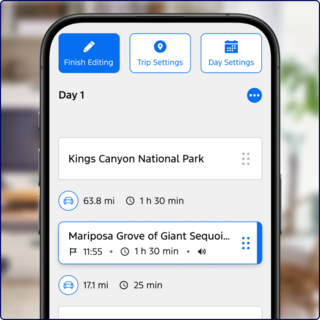
Plan Road Trip Itineraries
Create your own road trip from scratch or personalize ready-made routes created by Road.Travel's road trip experts.

Connect to Your Vehicle
Download the Road.Travel app through the Google Play Store in your vehicle or connect via Android Auto or Apple CarPlay.
From Miles to Memories
Follow these steps to activate Ford Wayfinder in your 2025 Ford Explorer®.

Download the App
Install the Road.Travel app in your vehicle using the Google Play Store.

Connect Account
on Ford Wayfinder
Sign in with Ford Wayfinder by scanning the QR code. Connect your account to the in-vehicle app to find your saved and created itineraries.

Browse in Vehicle
Explore nearby attractions and expert-made road trips. Or, conveniently reach your saved and created itineraries from the Ford Wayfinder site.

Listen and Drive
Select and drive road trip routes while following navigation prompts and locally-informed destination audio.

Tips for Family Road Trips
Get the most from family time on the road and create lasting memories.
Find tips


Vehicle Camping Packing List
Make sure you have everything you need for camping from your vehicle.
Learn more


Get the Right Adventure Gear
Shop accessories for biking, camping, pets and water sports.
Shop now

Ford Wayfinder for All Vehicles
Use Apple CarPlay and Android Auto for safe navigation in any car model.

Browse on Mobile
Connect your smartphone to your vehicle via Android Auto or Apple CarPlay. Press the "Drive" button to start your road trip.

Send to Navigation
Choose your next destination and press the "Navigation" button. Choose your preferred app or send to Google Maps.

Navigate Safely
Extend the navigation to your vehicle's screen. Drive to your destination, enjoy the interactive experience
Disclamer











